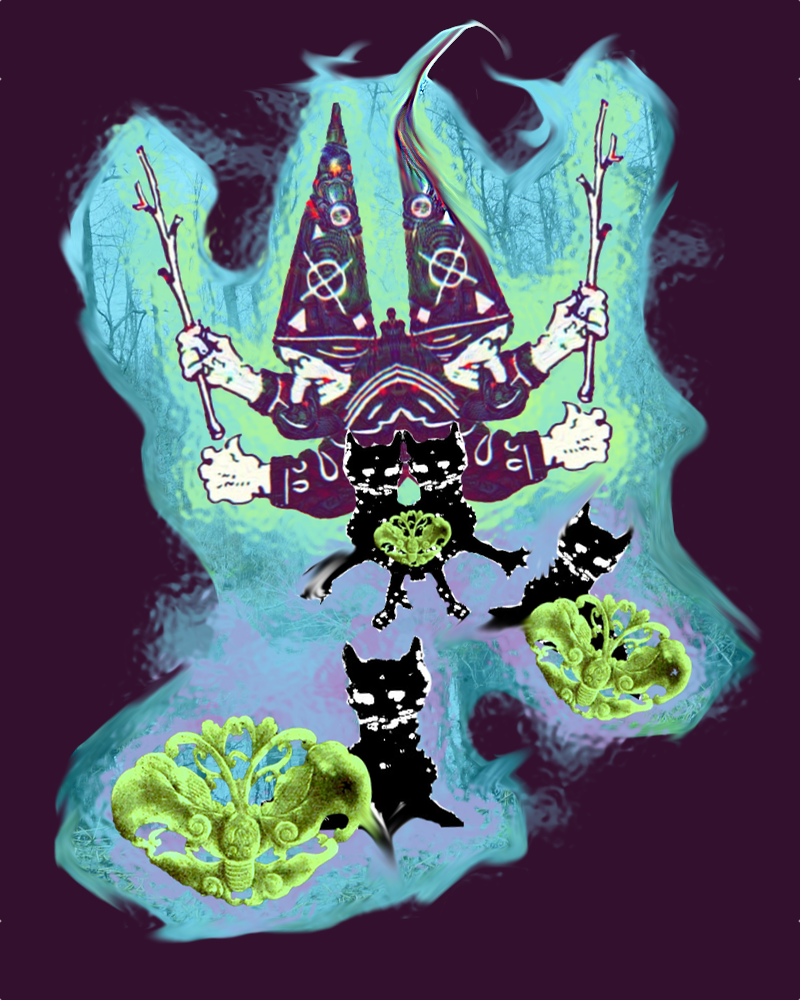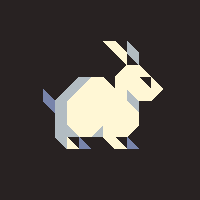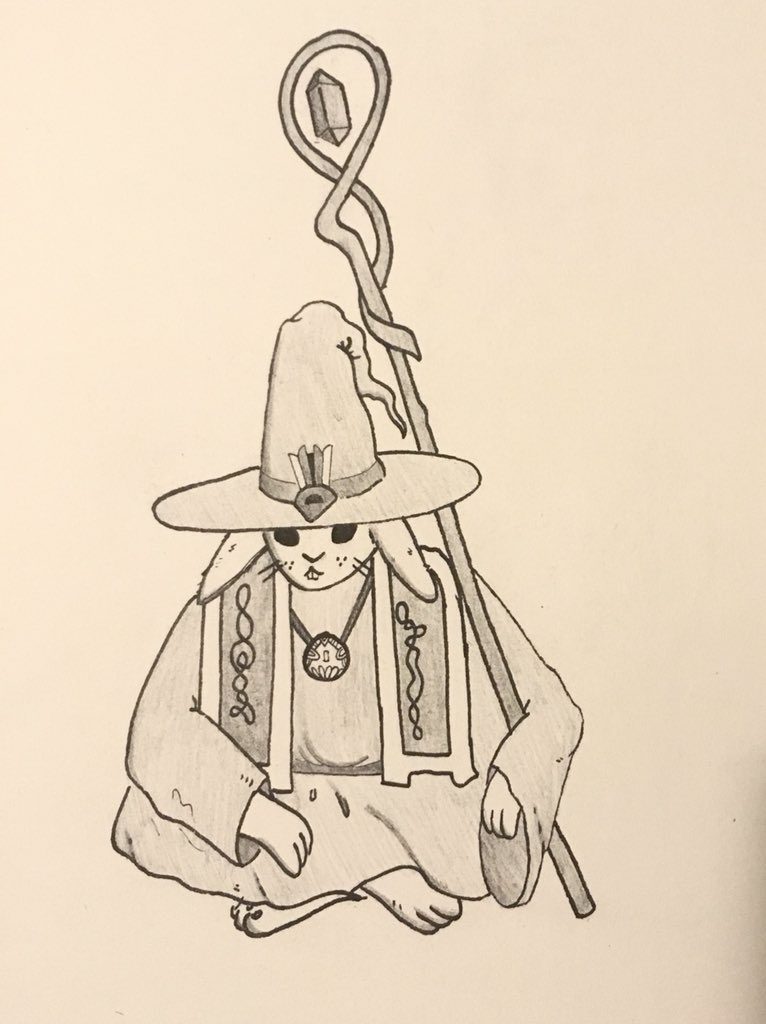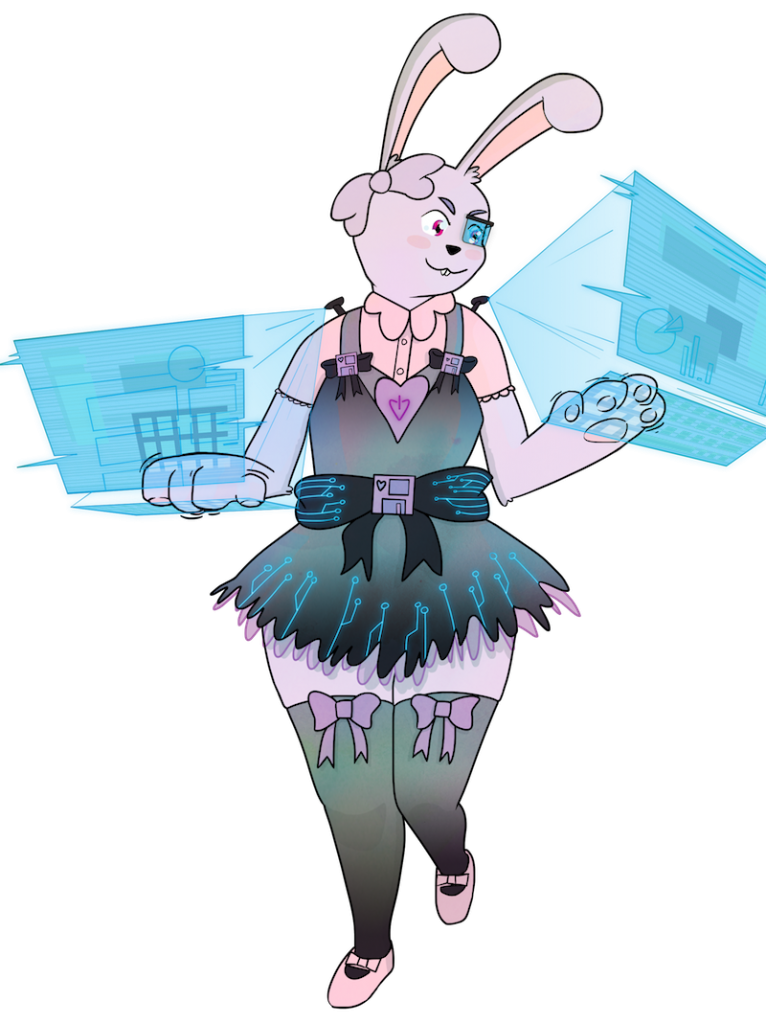“In a move that angered customers and generated waves of online pique, Amazon remotely deleted some digital editions of the books from the Kindle devices of readers who had bought them,” The New York Times reported in 2009.
Amazingly, the removed books were George Orwell’s 1984 and Animal Farm. We may never know how Amazon managed to make its blunder quite that on-the-nose.
A couple of days ago, an Apple customer realized that some movies he’d purchased through the company’s media store were missing and no longer available for him to download.
So for no particular reason, tonight I decided to back up my Kindle books and remove the DRM from the files.
It was a pain to figure out how to do this on a MacBook Pro in 2018, without owning a physical Kindle device. I documented the necessary steps for those of you whose setup is similar to mine.
My laptop is running High Sierra (version 10.13.6) and I have a current version of the Mac Kindle app installed. If you have trouble carrying out one of the individual steps, a search engine will be able to turn up helpful resources.
- Install the Kindle Mac App.
- Open Kindle preferences.
- Change the content folder to one that’s convenient for you. I put it in my Google Drive folder.
- Download all the books that you want to back up. Instead of doing this manually in the Mac app, follow these steps:
- Go to Amazon.com and navigate to the section called Your Content and Devices.
- Select all.
- Click the “Deliver” button and then select your Mac app from the dropdown menu.
- Do something else while the files download. If you have a lot of books, it’ll take some time. I think it took an hour for my ~300 books.
- This process was buggy for me but it eventually worked. No guarantees — you may have to manually trigger the download process for each book.
- Download Calibre.
- Download the DeDRM plugin and follow these instructions.
- Download the KFX Input plugin from Calibre’s native plugin menu.
- In Calibre, click the little dropdown arrow next to the “Add books” button. Choose this option: “Add books from directories, including sub-directories (Multiple books per directory, assumes every e-book file is a different book).”
- Wait for all the books to load.
- You’ll have a bunch of nonsense .md files along with your actual books. My nonsense files all started with “CR!” so I stuck that in the search bar, selected all (ctrl + A), and deleted them. My guess is that you could filter by file format instead, if you prefer.
- Select all the remaining books, again using ctrl + A.
- Click the little dropdown arrow next to “Convert books” and choose the bulk option.
- Fiddle with the .epub conversion settings if you want to (I didn’t) and then go ahead and convert the files.
- Wait for that process to go through — for me it took ~45 minutes.
Aaand here’s where I stopped. A handful of the books didn’t convert properly — Calibre told me it was because of DRM issues (after all those plugins?!) but I’ll figure out what happened later.
I hope this was helpful. If you come up with a way to improve the process, please let me know! Honestly, I would love for someone to productize this whole rigmarole.
I feel astounded by the awesomeness of open-source software, and how it restores freedom to end users… but simultaneously dismayed by how many hoops you have to jump through. It’s unfortunate that ebooks merchants like Amazon have such reader-unfriendly incentives.